AMQP Virtual Hosts (vhosts)
A vhost in LavinMQ is a logical container that groups connections, exchanges, queues, bindings, user permissions, and other resources within LavinMQ. Each vhost is isolated, allowing management and control of resources separately within the server.
A vhost in LavinMQ helps separate different applications on the same server. Multiple development instances can exist on the same LavinMQ server.
When a client establishes a connection to the LavinMQ server, it specifies the vhost in which it operates, for example amqp://myuser:mypassword@localhost:5672/myvhost
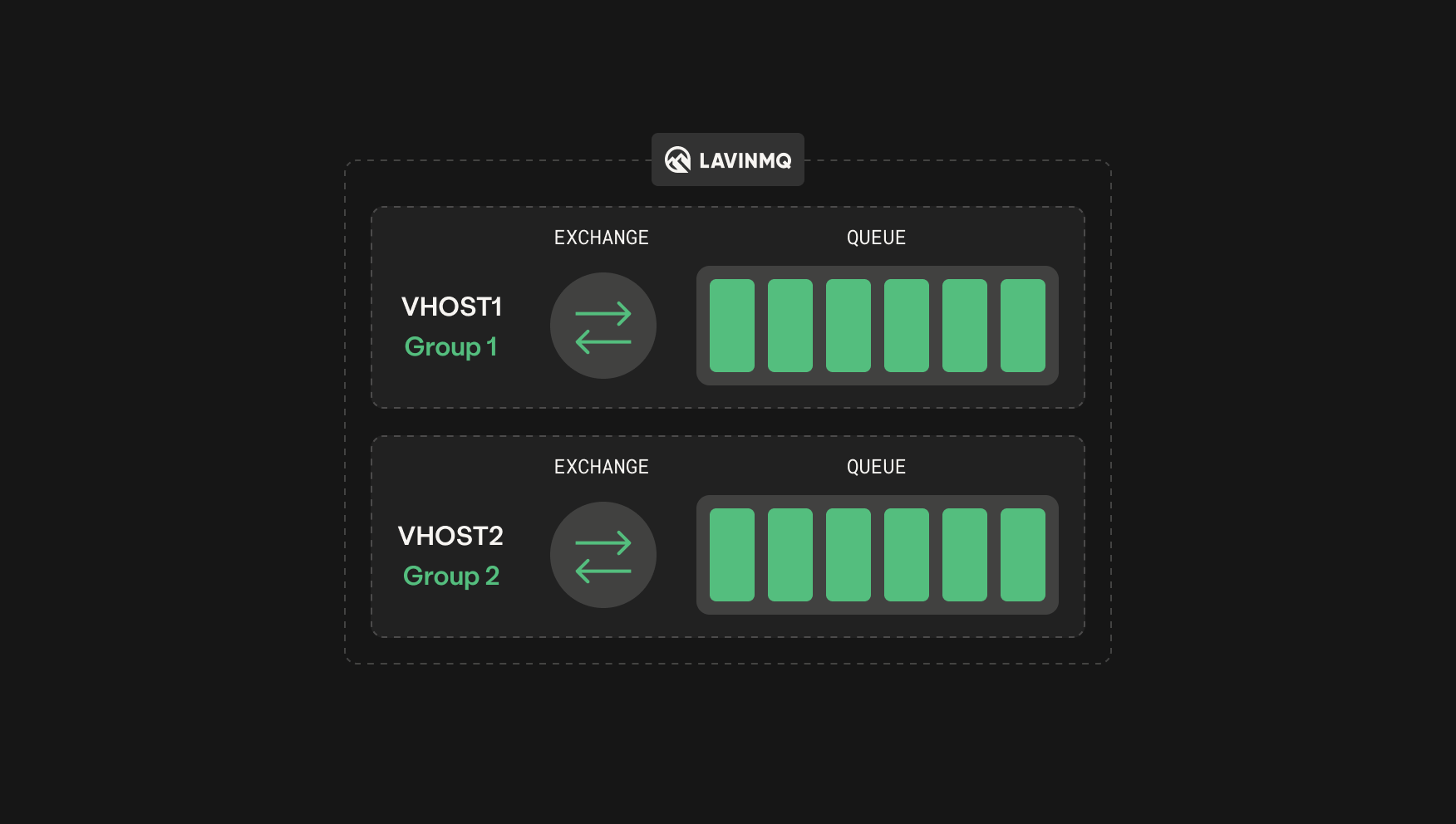
Resources such as exchanges and queues are named entities inside the vhost container, making each vhost function as a LavinMQ mini-server. When configuring LavinMQ, at least one vhost is required; by default, it is named “/”.
Vhosts do not share exchanges or queues, and users, policies, and other settings are unique to each vhost.
Using vhosts in LavinMQ
To create a vhost in LavinMQ, use the management interface or the HTTP API. A newly created vhost always has a default set of exchanges, no other entities, and no user permissions.
LavinMQ HTTP API
-
Create a vhost:
curl -X PUT http://username:password@localhost:15672/api/vhosts/vhost_nameReplace
vhost_namewith the desired virtual host name. -
Grant a user access to the host:
curl -X PUT http://username:password@localhost:15672/api/permissions/vhost_name/username \ -d '{"configure":".*", "write":".*", "read":".*"}' \ -H "Content-Type: application/json"Replace
vhost_namewith the vhost name,usernamewith the user’s name, and modify the regex pattern (".*") to restrict permissions.
LavinMQ Management Interface
- Log in to the LavinMQ management interface.
- Navigate to the Virtual hosts section.
- Enter a vhost name and adjust permissions.
- Click Add virtual host to create it.
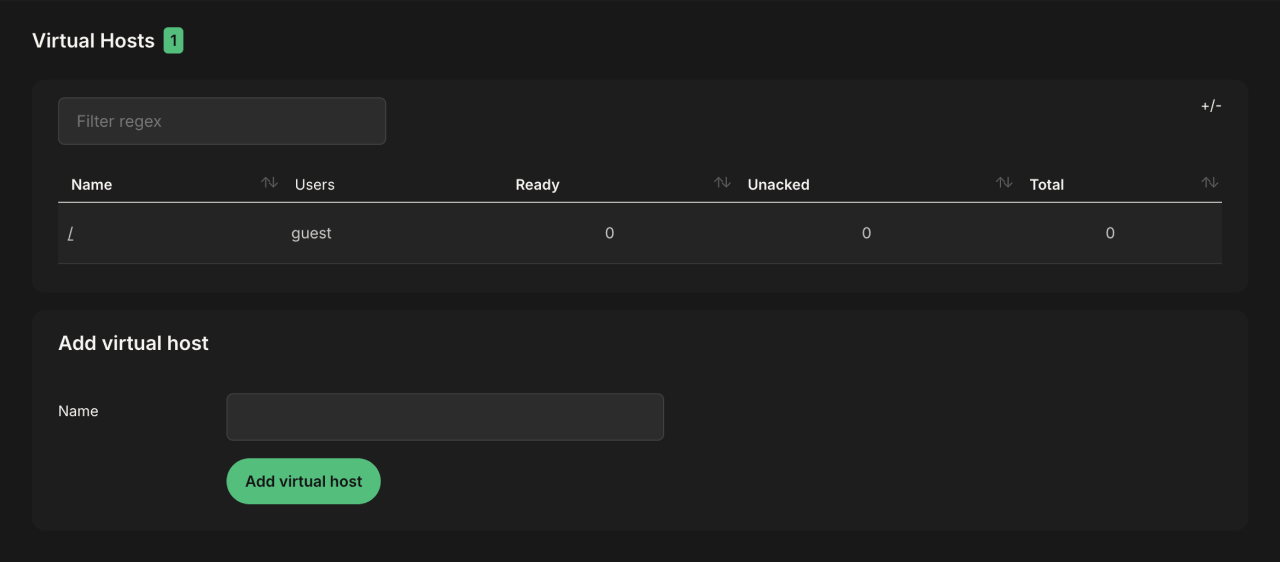
Ready to take the next steps?
Managed LavinMQ instance via CloudAMQP
LavinMQ has been built with performance and ease of use in mind - we've benchmarked a throughput of about 1,000,000 messages/sec . You can try LavinMQ without any installation hassle by creating a free instance on CloudAMQP. Signing up is a breeze.
Get started with CloudAMQP ->
Help and feedback
We welcome your feedback and are eager to address any questions you may have about this piece or using LavinMQ. Join our Slack channel to connect with us directly. You can also find LavinMQ on GitHub.

