Dead Letter Exchange
The Dead Letter Exchange (DLX) can handle messages that cannot be delivered due to:
- Negative acknowledgment or rejection with requeuing disabled.
- Expiration due to TTL.
- Exceeding queue length limits.
Instead of being lost, these messages are published to the DLX, which then routes them to a queue for later processing.
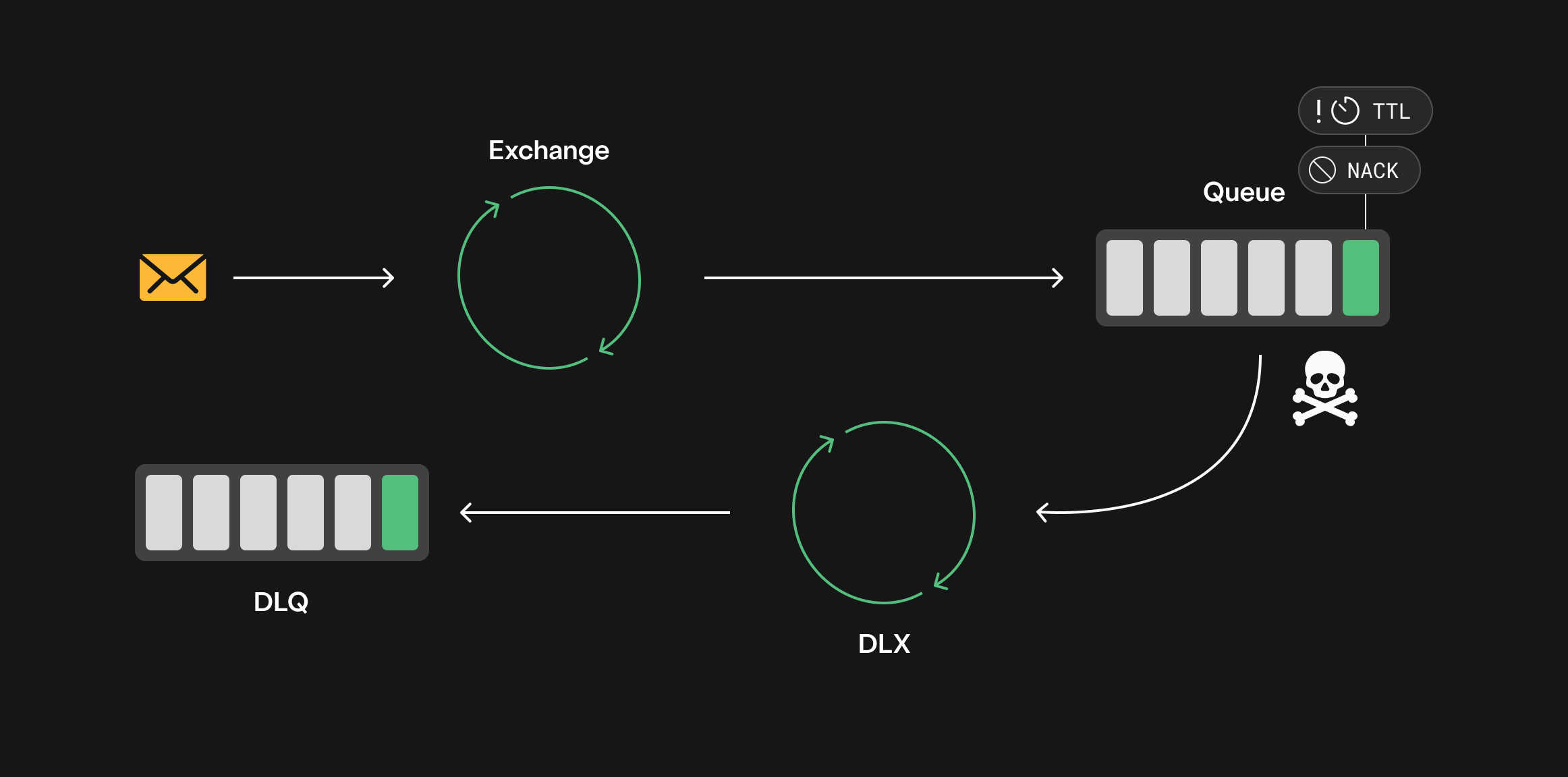
Queues attached to a Dead Letter Exchange collect undeliverable messages, preventing message loss and allowing further handling based on the desired outcome.
Use a Dead Letter Exchange for messages that cannot be processed immediately but still require handling. This prevents message loss and allows for inspection or retries.
Dead Letter Exchanges are similar to regular exchanges. They are declared as basic exchanges and can be used for any exchange type.
- Declare a Dead Letter Exchange. In this example, it’s named
dlx_exchange. - Declare the Dead Letter Queue. In this example, it’s named
dlx_queue. - Bind the Dead Letter Exchange to the Dead Letter Queue.
- Declare the main queue. Once the Dead Letter Exchange is set up, it can be used by any queue that needs to handle messages that may become undeliverable. Declare the main queue with the
x-dead-letter-exchangeargument and a routing key. - Publish a message. This example adds a TTL to the message, ensuring it moves to the Dead Letter Queue once the TTL expires.
import pika
connection = pika.BlockingConnection(pika.ConnectionParameters('localhost'))
channel = connection.channel()
channel.exchange_declare(exchange='dlx_exchange', exchange_type='direct')
channel.queue_declare(queue='dlx_queue', durable=True)
channel.queue_bind(exchange='dlx_exchange', queue='dlx_queue', routing_key='dlx_key')
channel.queue_declare(
queue="main_queue",
arguments={
"x-dead-letter-exchange": "dlx_exchange",
"x-dead-letter-routing-key": "dlx_key"
}
)
channel.basic_publish(
exchange='',
routing_key='main_queue',
body='Hello, DLX with TTL!',
properties=pika.BasicProperties(
expiration='5000' # Expire the message after 5sec.
)
)
Publish a message with a DLX Header:
A message can be published to the main queue with x-dead-letter-exchange and x-dead-letter-routing-key arguments in the headers. These headers do not trigger dead-lettering but provide routing information. Dead-lettering occurs only if the main queue’s DLX settings are activated.
channel.basic_publish(
exchange='',
routing_key='main_queue',
body='Message with DLX headers!',
properties=pika.BasicProperties(
headers={
'x-dead-letter-exchange': 'dlx_exchange',
'x-dead-letter-routing-key': 'dlx_key'
}
)
)
Define a policy that applies to any matching queues:
lavinmqctl set_policy dead_lettering ".*" '{"dead-letter-exchange":"dlx_exchange", "x-dead-letter-routing-key": "dead_routing_key"}' --apply-to queues
The policy would attach the dead letter exchange, dlx_exchange to all queues. Using the lavinmqctl is just one way of defining policies. Read the documentation on policies for more information on other approaches.
Ready to take the next steps?
Managed LavinMQ instance via CloudAMQP
LavinMQ has been built with performance and ease of use in mind - we've benchmarked a throughput of about 1,000,000 messages/sec . You can try LavinMQ without any installation hassle by creating a free instance on CloudAMQP. Signing up is a breeze.
Get started with CloudAMQP ->
Help and feedback
We welcome your feedback and are eager to address any questions you may have about this piece or using LavinMQ. Join our Slack channel to connect with us directly. You can also find LavinMQ on GitHub.

