Delayed message exchange
A delayed message exchange in LavinMQ temporarily holds messages for a specified delay period before routing them to their destination. This delay is set using the x-delay header in the message.
Use it when you need to control message delivery timing, such as in scheduled tasks, retry attempts, or time-sensitive workflows.
Delayed message exchange
LavinMQ can delay message delivery by adding a controlled waiting period between the time an exchange receives a message and when it is routed to its queue.
When a delayed exchange is declared, LavinMQ automatically creates an internal queue that stores the delayed messages. This internal queue is configured with a dead-letter-exchange argument that handles message routing once the delay period expires.
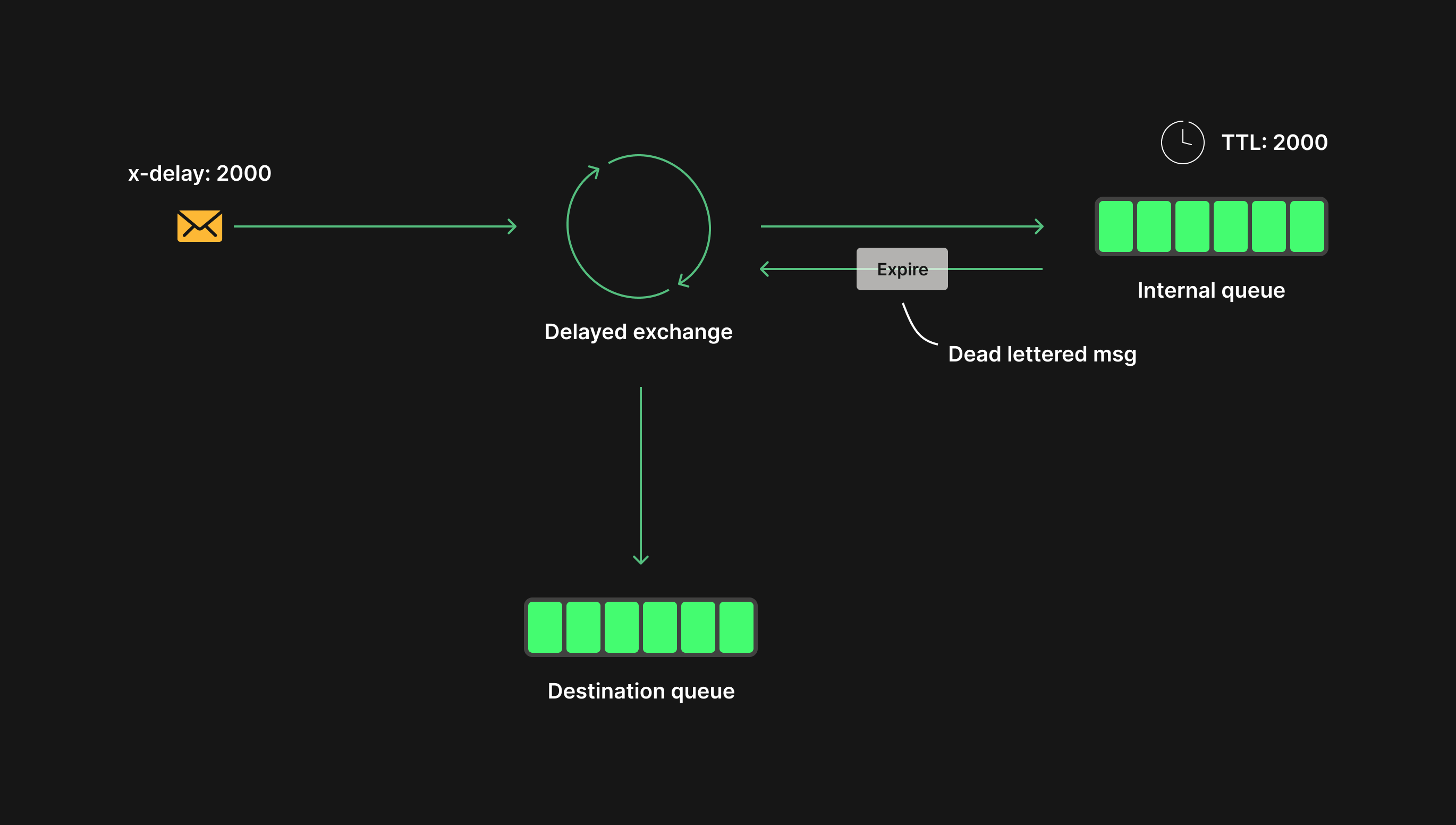
When a message is published to a delayed exchange, it is routed to an internal queue and stored with a delay specified in the message header, using the x-delay header. The internal queue assigns a Time-to-Live (TTL) equal to the value of x-delay. The message remains in the queue during this TTL until the delay period expires. Unlike a traditional FIFO queue, where messages are processed in order, this internal queue prioritises messages based on their individual delay values. This means messages can expire independently, without waiting for other messages to expire first. After expiration, the internal queue re-publishes the message to a dead-letter exchange set up to match the delayed exchange. Since the message is re-published with no delay, it will be routed directly to the queues bound to the routing key.
Using the delayed exchange
Example: Declaring a delayed exchange in LavinMQ
To configure a delayed exchange, you must specify the x-delayed-type argument, which indicates the underlying exchange type. LavinMQ supports allexchange types (direct, fanout, topic, and headers) for delayed messaging. This flexibility allows delayed exchanges can seamlessly integrate with various routing mechanisms.
For example:
require "amqp-client"
require "amq-protocol"
# Connect to LavinMQ
connection = AMQP::Client::Connection.new("amqp://localhost")
channel = connection.channel
# Define the exchange details
exchange_name = "delayed_fanout_exchange"
exchange_type = "x-delayed-message"
arguments = {
"x-delayed-type" => "fanout" # Specify the underlying exchange type
}
# Declare the delayed exchange
channel.exchange_declare(
exchange: exchange_name,
type: exchange_type,
durable: true,
arguments: arguments
)
puts "Delayed exchange '#{exchange_name}' declared successfully."
# Close the channel and connection
channel.close
connection.close
This example declares an exchange named “delayed_fanout_exchange” that uses the fanout strategy. Messages will be delayed by the specified duration in the message before being broadcast to all queues bound to this exchange.
Example: Publish a message to LavinMQ
To publish a message with a delay, include the delay time in the x-delay header when sending the message:
require "amqp-client"
require "amq-protocol"
# Connect to LavinMQ
connection = AMQP::Client::Connection.new("amqp://localhost")
channel = connection.channel
message = "This is a delayed message for LavinMQ."
headers = {
"x-delay" => 2500_i64 # Delay in milliseconds, required as Int64
}
# Publish the message to the delayed exchange
channel.basic_publish(
exchange: exchange_name,
routing_key: "", # Fanout exchanges ignore the routing key
body: message,
properties: AMQP::Client::BasicProperties.new(headers: headers)
)
puts "Message published to LavinMQ with a 2,500ms delay."
# Close the channel and connection
channel.close
connection.close
The target queue attached to the delayed_route receives the message after 2500 milliseconds. Set the header for whichever delay is needed.
Ready to take the next steps?
Managed LavinMQ instance via CloudAMQP
LavinMQ has been built with performance and ease of use in mind - we've benchmarked a throughput of about 1,000,000 messages/sec . You can try LavinMQ without any installation hassle by creating a free instance on CloudAMQP. Signing up is a breeze.
Get started with CloudAMQP ->
Help and feedback
We welcome your feedback and are eager to address any questions you may have about this piece or using LavinMQ. Join our Slack channel to connect with us directly. You can also find LavinMQ on GitHub.

