Federation
Federation is used to transfer messages between brokers, which can be useful in a number of scenarios. This documentation will outline when to use federation, what the difference is between queue federation and exchange federation, and how to configure it.
What is a federation?
Federation is used to transfer messages between brokers. It will transfer messages from one broker called the upstream to another broker called the downstream. There are two ways of configuring a federation, via queue federation or exchange federation.
What is the difference between queue federation and exchange federation?
- Queue federation is used when you want to transfer messages from a queue to another queue on another node or cluster, i.e. messages are moved and not copied. Exchange federation is used when you want to copy messages from an exchange to another exchange on another node or cluster.
- With queue federation, messages are only transferred where there are underutilized consumers, always preferring local consumers to remote ones. With exchange federation messages are always federated, no matter where the consumers are connected.
- Exchange federation will pass on bindings from the downstream to the upstreams when possible, whereas queue federation will not.
What does downstream and upstream mean?
Upstream servers are where messages are originally published. Downstream servers are where messages get forwarded to.
When should I use federation?
Federation has several use-cases:
- collect messages in a central cluster from multiple clusters
- distribute the load from one queue to other clusters
- migrating to another cluster without stopping all producers/consumers
- a hot-standby with relatively up-to-date data
How does the federation connect?
The federation will connect to all its upstream queues or exchanges using AMQP 0-9-1. The URI used to connect can be in any of the formats:
amqp://user:password@server-name/my-vhost
connect to server-name, with credentials and specified virtual host
amqps://user:password@server-name?cacertfile=/path/to/cacert.pem&certfile=/path/to/cert.pem&keyfile=/path/to/key.pem&verify=verify_peer
connect to server-name, with credentials and SSL
amqps://server-name?cacertfile=/path/to/cacert.pem&certfile=/path/to/cert.pem&keyfile=/path/to/key.pem&verify=verify_peer&fail_if_no_peer_cert=true&auth_mechanism=external
connect to server-name, with SSL and EXTERNAL authentication
Queue Federation
Queue federation connects an upstream queue to transfer messages to a downstream queue when there are consumers on the downstream queue. Consumers and publishers can be moved in any order and the messages will not be duplicated. The federated queue will only receive messages when it has run out of messages locally, consumers are connected, and the upstream queue has messages that are not being consumed.
Exchange Federation
In a normal scenario, messages are published to an exchange and then routed to the queue(s). With the use of an exchange federation, it is possible to get LavinMQ to distribute those messages to another cluster. This means that messages arriving in the federated exchanges will also be forwarded to the downstream clusters. Exchange federation consumes messages from an upstream cluster and republishes them on its own local exchange as if the messages published on the upstream cluster were published on the local cluster.
The federation will create a queue on the upstream cluster, bind it to the exchange being federated, and then consume from that queue to republish the messages on the local exchange. If the connection between the two federated clusters is broken messages will queue up on the upstream queue and when the server reconnects again it will transfer all messages that were published during the network outage.
Configure a federation
The federation functionality comes as standard on LavinMQ, so there is no need to activate the functionality. Federations are always configured on the downstream servers, and you need to configure:
- One or more upstreams where the messages will come from.
- A federation link
- The policy that matches the queues/exchanges that should be federated.
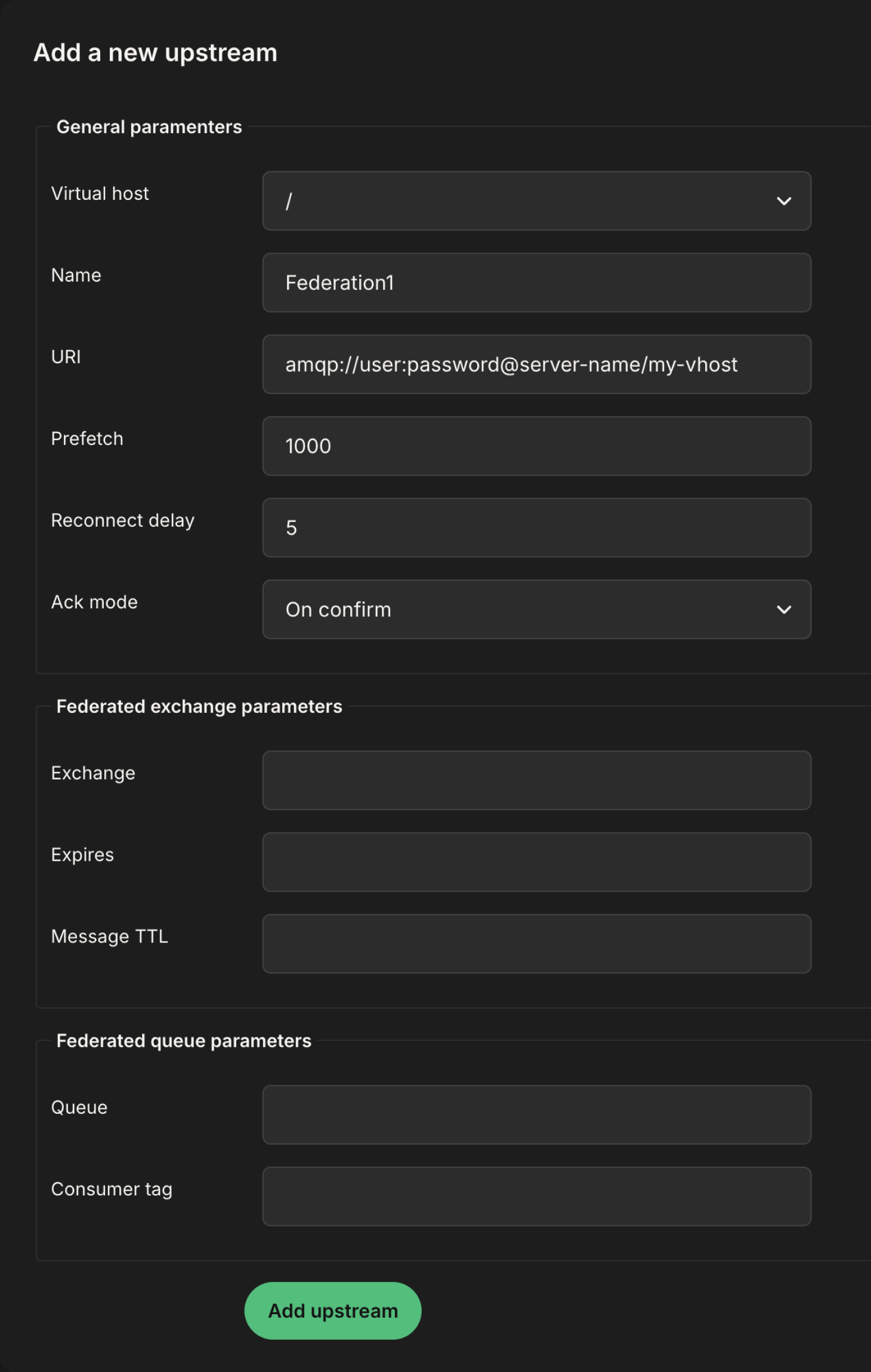
Here is a list of all configuration with descriptions related to federations:
- Virtual host the federation will be created in
- Name of the federation
- URI of the upstream server, in any of the format:
amqp://user:password@server-name/my-vhost- connect to server-name, with credentials and specified virtual host
amqps://user:password@server-name?cacertfile=/path/to/cacert.pem&certfile=/path/to/ cert.pem&keyfile=/path/to/key.pem&verify=verify_peer- connect to server-name, with credentials and SSL
amqps://server-name?cacertfile=/path/to/cacert.pem&certfile=/path/to/cert .pem&keyfile=/path/to/key.pem&verify=verify_peer &fail_if_no_peer_cert=true&auth_mechanism=external- connect to server-name, with SSL and EXTERNAL authentication
- Prefetch is the maximum number of unacknowledged messages that will be in flight at one time.
- Reconnection delay is the time in seconds to wait after a network link goes down before trying to reconnection.
- Ack mode is how messages will be acknowledged:
on-confirm
Messages are acknowledged to the upstream broker when they have been confirmed by the downstream server. Messages are not lost in the case of network errors and broker failures.on-publish
Messages are acknowledged to the upstream broker after they have been published to the downstream server. Handles network errors without losing messages, but may lose messages in the event of broker failures.no-ack
Message acknowledgements are not used. Can lose messages in the event of network or broker failures.
- Exchange is the name of the upstream exchange.
- Expires is the time in milliseconds when the federation link will be removed. Leave this blank for the link to never expire.
- Message TTL is how long the upstream should hold undelivered messages in the event of a network outage or backlog. Leaving this blank means forever.
- Queue is the name of the upstream queue. The default is using the same name as the federated queue.
- Consumers tag is used when consuming from upstream.
Examples
In this example, we will work with two different LavinMQ clusters, located in two different physical locations. Broker A will be the upstream server and broker B will be the downstream server. We start by configuring the federation on broker B (the downstream server). Configuring the federation can be done via the LavinMQ Management Interface or the HTTP API, but in this example, we will focus on the LavinMQ Management Interface.
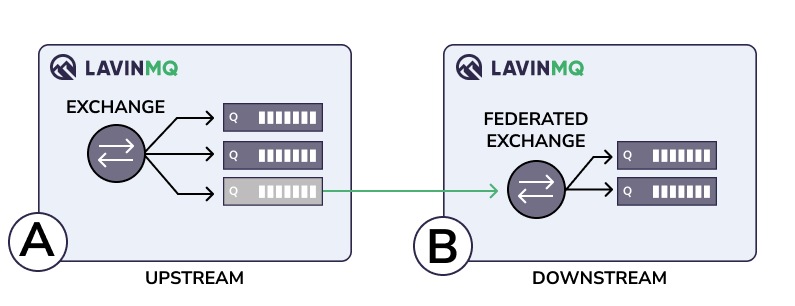
When configuring the federation, we will enable messages to be moved or copied
from cluster A to cluster B. In this example, we will create a queue named
federation.queue on both the upstream and the downstream server. We will also
create a federated exchange called ‘federation.exchange’ and bind the exchange
on the upstream server to the federated link on the downstream server. Messages
published to the exchange on the upstream server will be routed to
the federation.queue and they will also be copied to the exchange on the
downstream server, as well as routed to the federation.queue on the
downstream server.
-
Start by getting the URL for the upstream server, for example
amqp://user:password@server-name/my-vhost -
Configure the federation link on the downstream server (B) by going to the
LavinMQ Management Interface and click on the tab Federation and fill in
the section Add a new upstream.
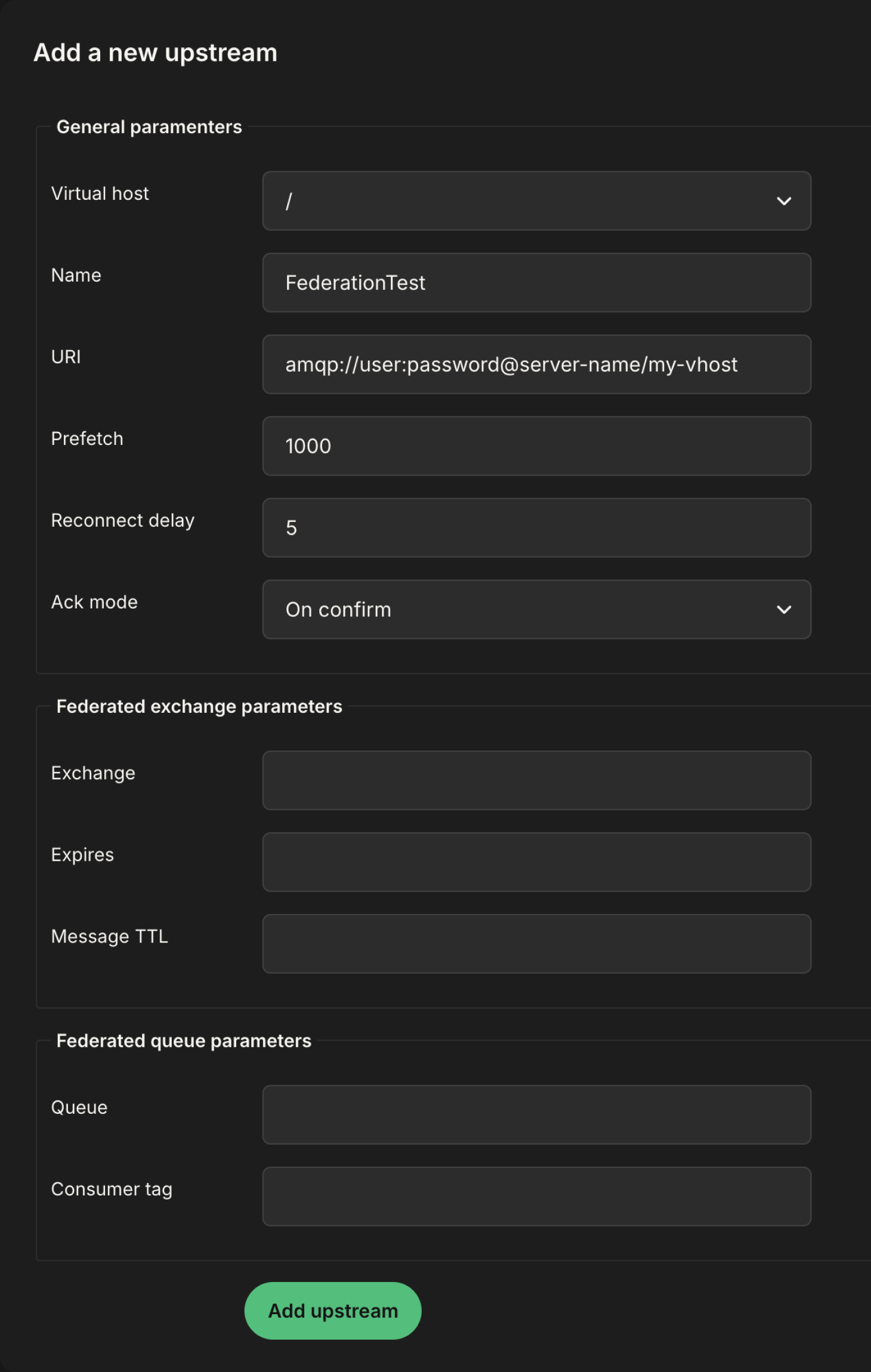
-
Create a policy on the downstream server (B) that matches the
queues/exchanges that should be federated. Navigate to Policies and fill in the
section Add/update policy. The pattern argument is a regular expression used to
match exchange or queue names. In this case, we will tell the policy to federate
all queues and exchanges whose names begin with "federation.". A policy can
apply to an upstream set or a single upstream of exchanges and/or queues. In
this example we apply to all upstreams, federation-upstream-set is set to all.
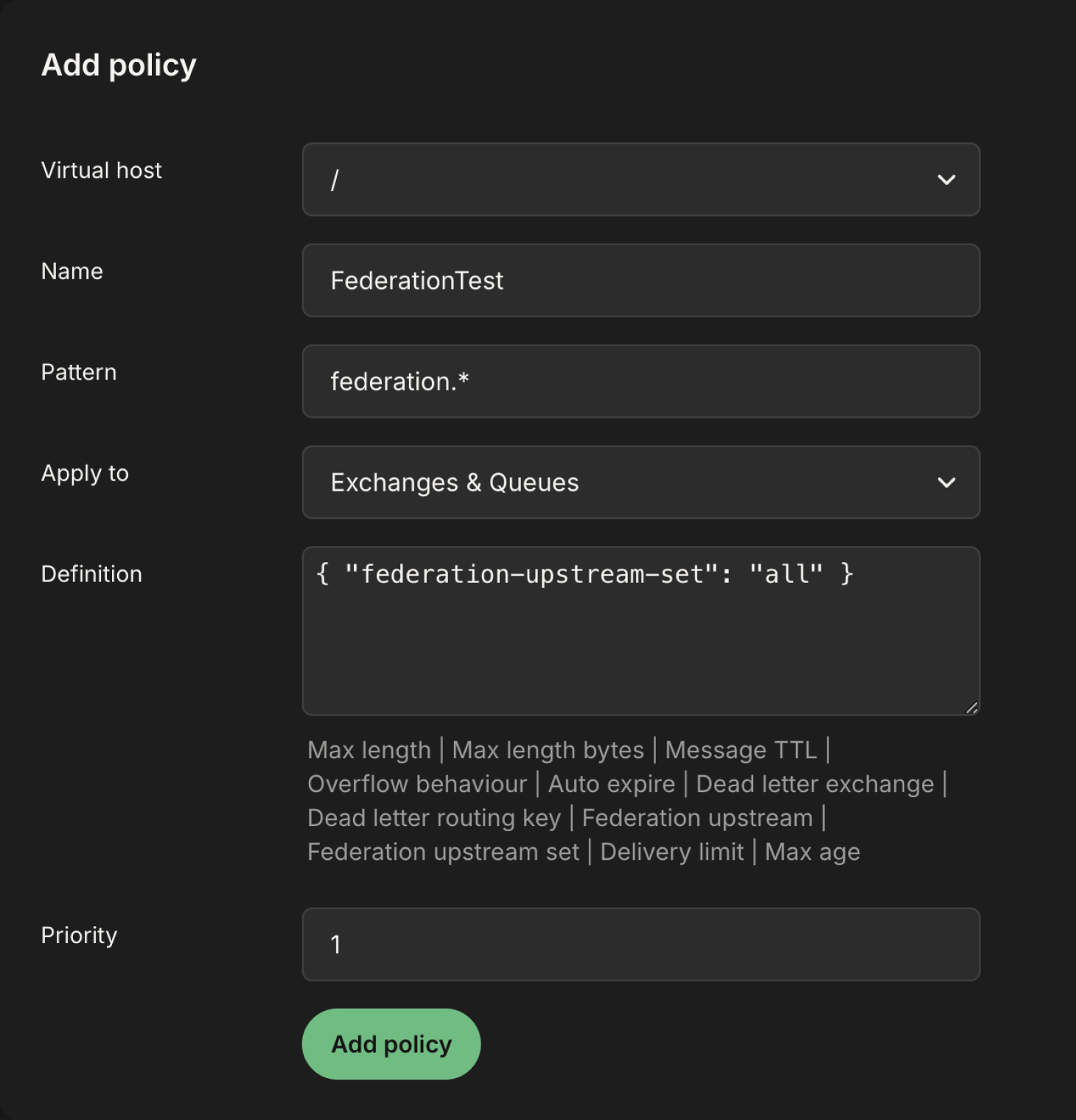
-
We then need to create queues, exchanges, and bindings for the downstream
server (B). The fastest and easiest way to set up this is by using any
programming language, but it can also be done directly from the LavinMQ
Management interface.
- Define a queue, in this example named
federation.queue. -
Create an exchange, in this example named
federation.exchange. -
Bind the exchange to the queue, in this example bind
the
federation.exchangeto thefederation.queue. - Check that the federation.exchange has a binding to the federated upstream exchange.
- Define a queue, in this example named
-
Try the federation by publishing one message to the exchange,
federation.exchange, on the upstream server. You will see that the message
moves to the
federation.queueon the downstream server.
Conclusions
- Policies are matched every time an exchange or queue is created.
- Policies with a priority greater than 0 will take precedence.
- The default exchange cannot be federated since it is not a standard exchange.
Read more
HTTP API documentation for federation: https://hostname/docs/#operation/
Ready to take the next steps?
Managed LavinMQ instance via CloudAMQP
LavinMQ has been built with performance and ease of use in mind - we've benchmarked a throughput of about 1,000,000 messages/sec . You can try LavinMQ without any installation hassle by creating a free instance on CloudAMQP. Signing up is a breeze.
Get started with CloudAMQP ->
Help and feedback
We welcome your feedback and are eager to address any questions you may have about this piece or using LavinMQ. Join our Slack channel to connect with us directly. You can also find LavinMQ on GitHub.

